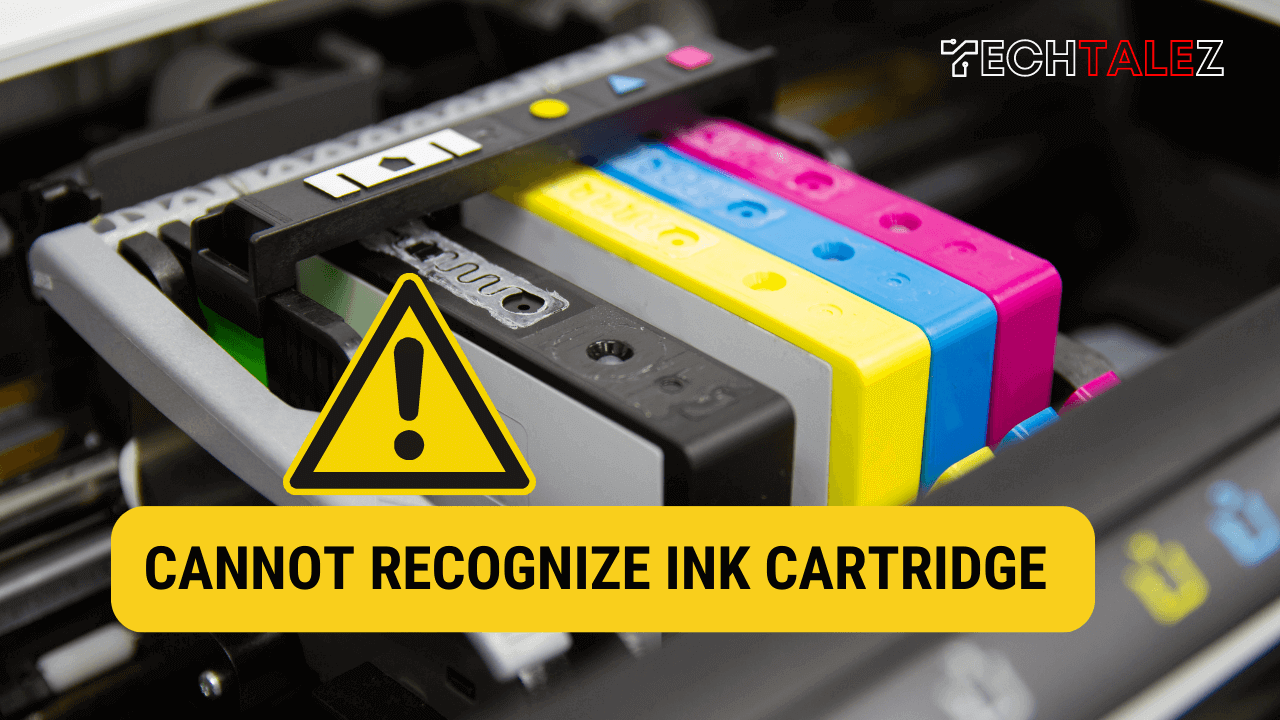Epson printers are known for their high-quality prints and reliable performance. However, like any other device, they can also experience technical issues.
One of the most common problems users face is when the Epson cannot recognize ink cartridge. This can be frustrating, especially if you need to print an important document or photo. Fortunately, there are several things you can try to fix this issue.
Checking the Cartridge Installation
The first thing you should do is check if the ink cartridges are installed correctly. Make sure that the cartridges are securely locked into place and that the contacts are clean.
If the cartridges are not installed properly, the printer will not be able to recognize them. In some cases, the cartridges may be old or damaged, so it’s a good idea to check if they need to be replaced.
Updating the Firmware
Another possible cause of this issue is a software problem. Sometimes, the printer’s firmware can become outdated, causing it to not recognize the ink cartridges.
To fix this, you can try updating the firmware. Go to the Epson website and check if there are any updates available for your printer model. Download and install the updates following the instructions provided on the website.
Resetting the Printer
Another solution you can try is resetting the printer. This can help to clear any software glitches that might be causing the problem.
To do this, turn off the printer and unplug it from the power source. Wait for a few minutes and then plug it back in and turn it on. This will reset the printer’s software, and it should be able to recognize the ink cartridges.
Using Epson’s Own Cartridges
Lastly, if you have been using third-party ink cartridges, this might be the issue. Epson printers are often designed to work best with the company’s own cartridges, and sometimes non-genuine cartridges may not be recognized.
If you have been using third-party cartridges, try switching to Epson’s own cartridges to see if that resolves the issue.
You may also like: How to Connect Printer to Mobile Without Wifi or Internet
Contacting Epson’s Customer Support
If the cartridges are installed correctly, and the firmware is up-to-date, then the problem may lie with the printer itself. It may be a hardware issue that requires professional assistance. In such cases, it’s best to contact Epson’s customer support for help.
They will be able to diagnose the problem and provide you with the necessary instructions on how to fix it.
In conclusion, if your Epson printer is not recognizing the ink cartridges, there are several things you can try to fix the problem. Make sure that the cartridges are installed correctly, update the firmware, reset the printer, or contact Epson’s customer support for assistance.
If you have been using third-party cartridges, try switching to Epson’s own cartridges. With a little troubleshooting, you should be able to get your printer up and running again in no time.